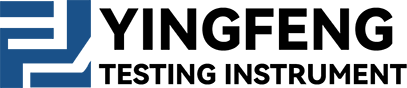- Product Describe
-
I. Overview
The TCDR-300 Thermal Conductivity Meter is a new dual-plate testing device designed according to GB10294-2008 "Determination of Steady-State Thermal Resistance and Related Properties of Thermal Insulation Materials—Guarded Hot-Plate Method." It is used to measure the thermal conductivity of various homogeneous, plate-shaped insulation materials as well as non-conductive thermal materials. Equipped with an advanced microcomputer-based automatic control system, this instrument boasts a high degree of智能化 (intelligent automation), making it the ideal choice for conducting such testing projects in China today.
II. Testing Items:
Used to measure the thermal conductivity of various homogeneous plate-shaped insulation materials and non-conductive heat materials.
3. Principle:
Under steady-state conditions, within the central measurement region of the guarded hot plate apparatus, a one-dimensional steady heat flow similar to that existing in an infinite flat plate bounded by two parallel isothermal plates is established in a uniform, plate-shaped specimen with parallel surfaces.
4. Based on the following standards:
GB10294-2008 ≤Determination of Steady-State Thermal Resistance and Related Properties of Thermal Insulation Materials – Guarded Hot-Plate Method˃
V. Technical Specifications:
1. Model: TCDR-300
2. External Dimensions: 1030*800*1500
3. Specimen dimensions: Measured 150*150 mm; Protection area: 300*300 mm
4. Specimen thickness: ≤60mm
5. Thermal conductivity measurement range: 0.01–2 W/(m·K)
6. Cold plate temperature: 5°C - 90°C
7. Hot plate temperature: ≤120°C
8. Test accuracy: ≤3%
9. Test repeatability: ≤1%
10. Powered by: 3KW 220V
6. Test Device Structure:
The system employs the double-specimen guard method (GB10294-2008) and consists of a microcomputer-based automatic control system, a metering heating unit, a cold plate unit, a guard unit, an external protection unit, a measurement system, a clamping system, and a refrigeration mechanism, among other components.
1. Microcomputer Automatic Control System:
The computer output signal, via I/O and D/A conversion, controls the corresponding actuator components, enabling functions such as temperature control, computation, temperature data acquisition, printing of test reports, and displaying process curves. The human-machine interface window displays temperature values for each surface and also features a self-diagnosis function.
2. Measuring Heating Unit:
Aluminum plates are used as the heating panel due to their excellent thermal conductivity, which ensures a more uniform temperature distribution across the heating surface and minimizes thermal inertia, leading to more accurate measurement results.
3. Cold Plate Unit:
A constant-temperature water tank is used to control the temperature of the two cold plates, which can be set manually. The system features automatic microcomputer control, helping to ensure that the temperature difference between the two sides remains minimal and consistent.
4. Protective Unit:
Using the same panel material as the metered heating unit, precisely control the temperature difference across the gap to minimize testing errors.
5. External Protection Unit:
Using a protective sleeve made of cork as the outer shielding unit helps stabilize the experimental environment conditions, thereby enhancing test accuracy.
6. Measurement System:
By incorporating the highly stable American Dallas 18B20 digital temperature sensor and a high-precision DC power sensor, data acquisition results are made more accurate.
7. Clamping System:
Using pneumatic technology, the cylinder automatically clamps the specimen, eliminating the need for manual adjustment of clamping force and making specimen setup exceptionally convenient.
8. Cooling Mechanism:
It can achieve rapid cooling of the cold plate and measure the average temperature of the test specimen below room temperature, expanding the detection range while making it independent of ambient temperature.
7. Operating Instructions:
1. Manual Operation
Connect the power supply, then press the "Coefficient Start" button on the control cabinet. Once the indicator light turns green, you can briefly press either the "Cold Plate Loose" or "Cold Plate Tight" button to open or close the specimen clamping device, allowing experimental personnel to easily install and remove the specimens.
2. Microcomputer Operating System:
1. Connect the microcomputer system, turn on the power, and start the computer to enter the operating system. Then, double-click the thermal conductivity icon to open the main interface.
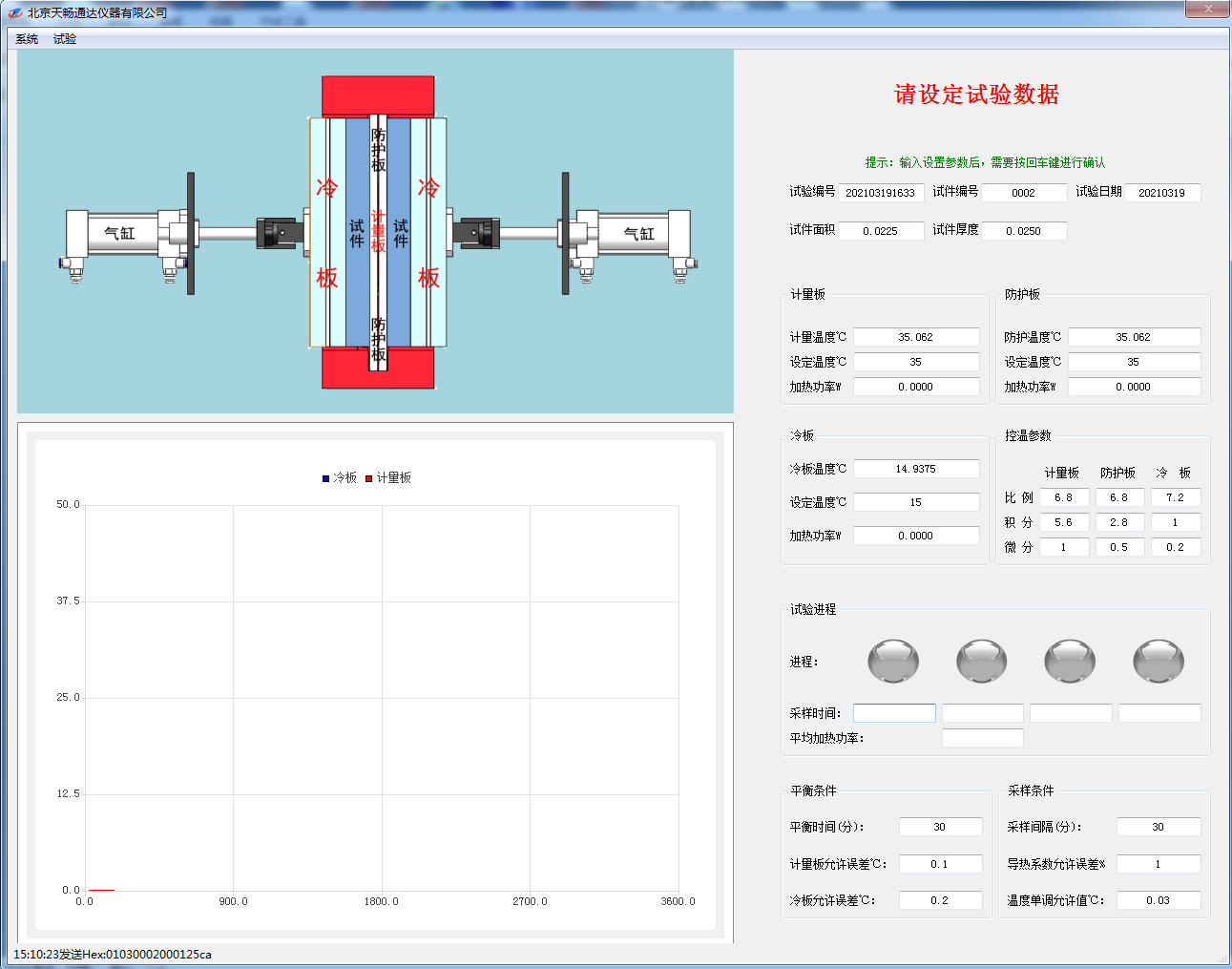
- Based on the actual test conditions, set the relevant parameters such as the test number, specimen number, test date, specimen area, specimen thickness, calibration plate setting temperature, protective plate setting temperature, and cold plate setting temperature. Please note that after entering the set data, you need to press the Enter key to confirm; once the settings are successfully applied, a prompt window will appear.
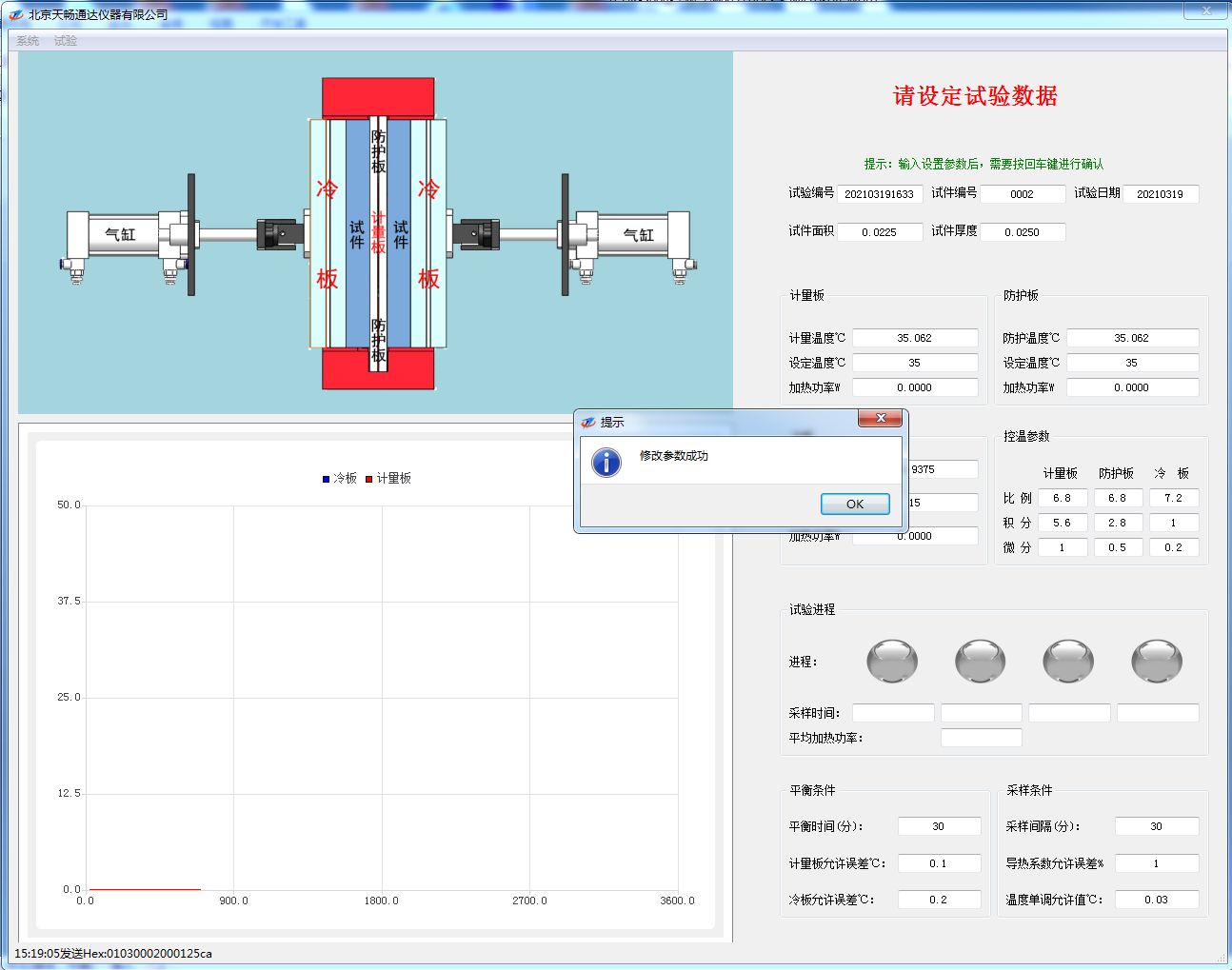
- Click "Sensor" under the "System" menu to monitor whether the sensor is functioning properly.
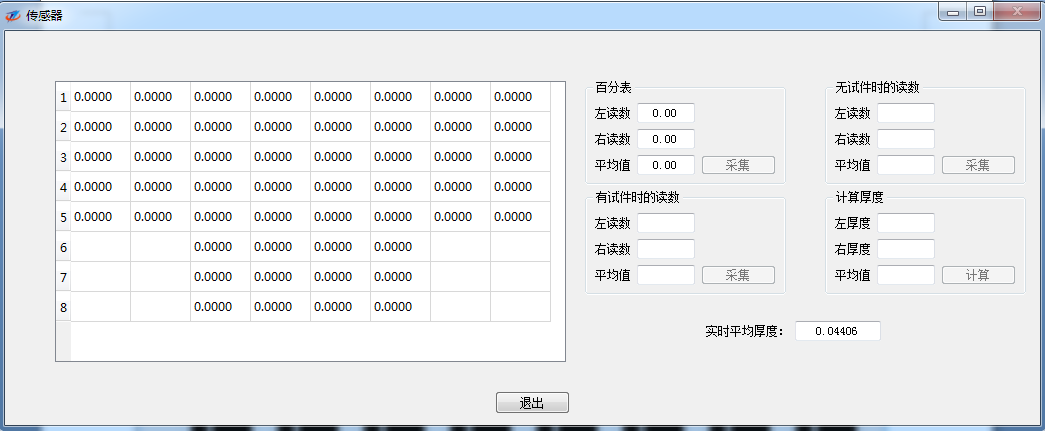
- Click "Debug" under the "System" menu to open the debugging interface.
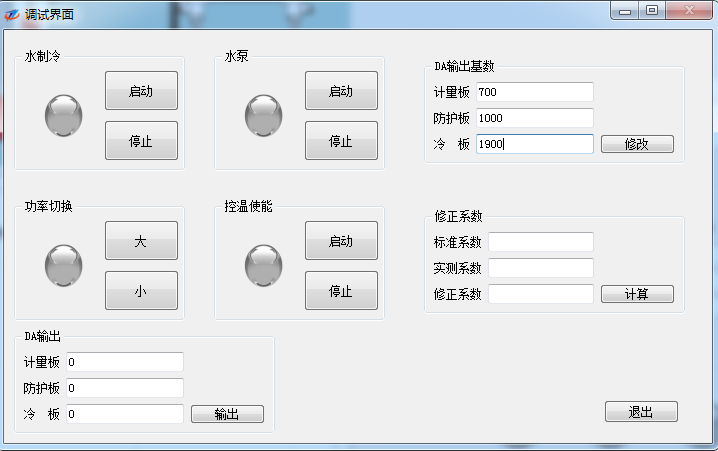
5. Click "Start" under the "Experiment" menu to enter the experiment mode.
6. If the cold plate’s set temperature is greater than or equal to (ambient temperature + 10)°C, press the "Stop" button for water cooling. For all other items, the settings will remain unchanged from the factory setting in principle; any adjustments will be determined by on-site commissioning performed by service personnel.
7. Click on "Sample Record" under the "Experiment" menu on the main screen to access the test record interface. In this interface, you can view all experimental data collected throughout the experiment, as well as delete historical data.
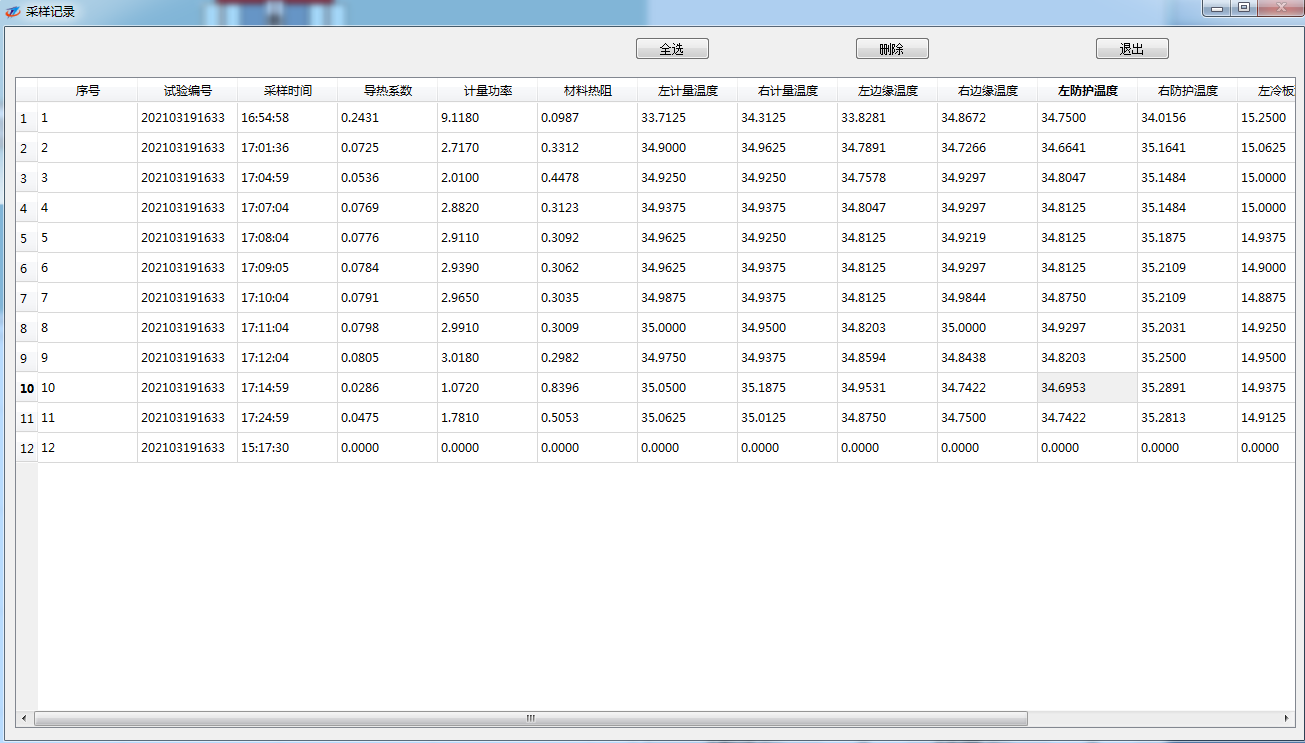
8. Click on "Test Record" under the "Test" menu on the main screen to access the test record interface, which displays the original records from the most recent experiment.
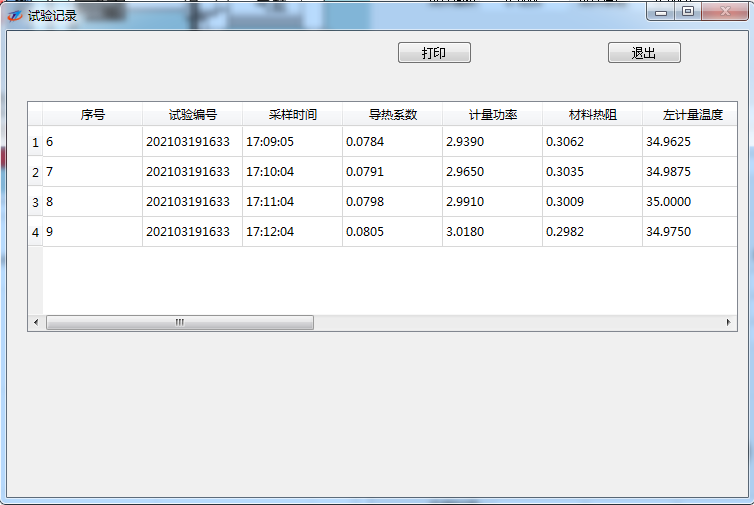
Click "Print" in the experiment log to generate a printout:
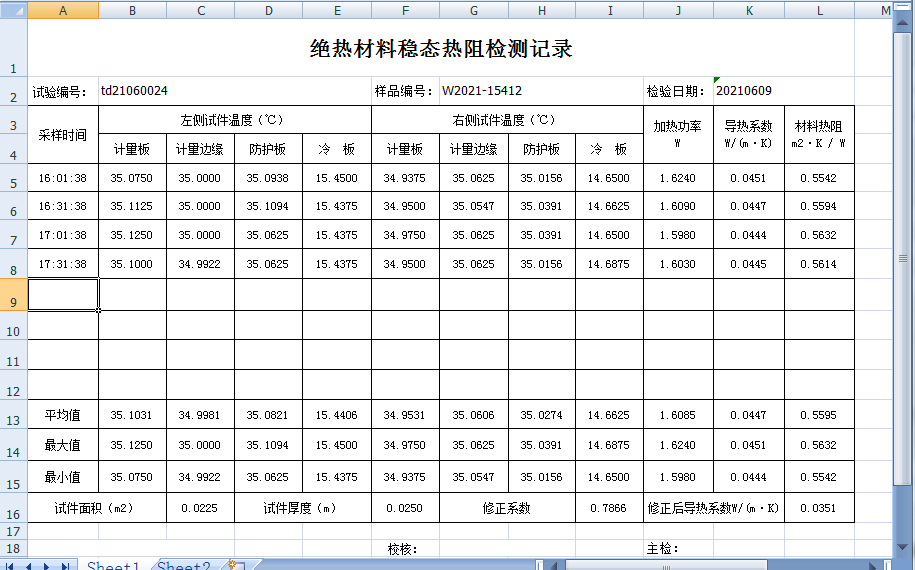
9. The experiment will end automatically. If you stop the experiment during its process, simply click "End" under the "Experiment" menu on the main screen to exit the experimental state.
10. Click "Exit" under the "System" menu on the main screen to exit the main interface.
11. After removing the specimen, disconnect the power supply to end the experiment.
12. Organize the lab report.
VIII. Important Notes:
1. After the experiment, special attention should be paid to cleaning and rust-proof maintenance.
2. After the equipment is installed and debugged, operators should regularly check whether the grounding protection of the control box is functioning properly.
3. The environment and equipment should be kept thoroughly clean, with the ambient temperature maintained between 18°C and 25°C and relative humidity below 50%.
4. Ensure the water tank's antifreeze or water remains clean, and replace the antifreeze or water regularly.
5. Regularly calibrate the power sensor.
6. When the entire machine is idle for an extended period, unplug the main power cord and take care to prevent rust and dust from accumulating.
Any changes will be subject to the service personnel training; no further notice will be given.
Company Profile
Hebei Yinfeng Experimental Instrument Co., Ltd. is a high-tech enterprise dedicated to the research and development, production, and sales of experimental instruments. The company is headquartered in Hebei Province, relying on the strong industrial foundation and technological innovation resources in the Beijing Tianjin Hebei region. It is committed to providing high-precision and high reliability testing equipment and solutions for material testing, engineering quality control, scientific research experiments and other fields.




Customized Delivery Process
We provide customers with full-process services ranging from pre-sale consultation, customized solution design, equipment installation and commissioning to after-sale technical support.
Online Communication
Provide Custom Drawings
Merchant Quotation
Sign A Contract
Processing And Production
Packaging And Distribution
Confirm Receipt Of Goods
Successful Transaction
Previous:





TCDR-300 Thermal Conductivity Meter
If you need customized products, Contact US !
Category
Tag list
Request a Quote
We will contact you within one working day. Please pay attention to your email.
Related Products
Content update in progress